Connective broker resources
Find out the latest news and information from Connective
4 Top Mercury Time Saving Tips from your BSMs
August 28th, 2017

- Auto Actions
Auto Actions have been created to help you ensure that certain actions occur in a timely way for each new prospect or customer. They save you time, ensure a coherent and smooth service delivery and help you to ensure nothing is ever missed in your processes. You can edit your Auto Actions in the Status Editor. To find out how, simply visit Connective Wiki or ask your Broker Support Manager to show you how.
- Email Templates
Email Templates are a great way to cut down on the time you spend sending the same email content over and over again. They also help you to standardise your communications, ensure they are correctly worded and present your business in a professional way. You can also create professional Marketing Email Templates to use as a bulk email merge to your contacts lists – say for a promotional offer, or a season’s greetings message. It takes just a few minutes to get it set up and it could save you and your staff hours of time across the year. To find out how, visit Connective Wiki or talk with your Broker Support Manager.
- Tasks and Calendar Reminders
This Mercury feature helps you to create clear delineation of responsibilities when you have two or more people working on a file. No more arguing over who’s responsible for what – use this feature to delegate tasks and set deadlines for staff. It’s easy to get it set up – to find out how, simply visit Connective Wiki or ask your local Broker Support Manager to give you a demo.
- Compliance Wizard
Why reinvent the wheel? Mercury’s compliance documentation is simple and easy to use. Inside your Mercury Compliance Wizard, you’ll find that your Connective Compliance Team has already prepared the documentation you need to meet your compliance obligations under NCCP – both for home loans and asset finance. Simply click on your Mercury tool bar to gain access – it could save you hours of time trying to create your own!
Want to find out other ways to save time using Mercury? Connective Wiki is just packed with tutorial videos and how-to instructions to help you customise Mercury to suit your business. Simply visit wiki.connective.com.au and type your question in the search bar. Alternatively, your local Broker Support Manager is happy to show you how to use Mercury to its best advantage in your business, or train your staff to use it more efficiently. Just give them a call today.