Connective broker resources
Find out the latest news and information from Connective
Your new Connective Wiki – goes live tomorrow!
February 19th, 2018

We’ve given Connective Wiki a complete refresh! You’ll find it has a much more modern look and feel, works more closely with our Helpdesk System, and is even easier for you to get access to the information you want.
What has changed?
- You can now access the Wiki seamlessly from within Mercury. Using our new help feature you will have access to all Wiki articles and raise Helpdesk tickets from one simple button!
- We’ve implemented a new search feature that returns articles quicker and with more accuracy from your search keywords. This will help you to find the answers you need faster!
How does it work?
Simply click the new Wiki icon in the top right-hand corner of Mercury to access the new Connective Wiki site. You’ll see the new button when you log-in tomorrow – it looks like this:
![]()
To chat with our Mercury Helpdesk Team, raise tickets and view articles, simply click on the new Help button located at the bottom right of your Mercury screen. It look like this:

What do you need to do?
From tomorrow, Tuesday, February 20, we will be updating the links in Mercury to point to the new Connective Wiki, so you don’t need to do a thing! If you have any bookmarks saved with the old Connective Wiki link, please update them to: support.connective.com.au
We can’t wait for you to jump into the new Wiki tomorrow and start to get the information and help you need faster and more easily. Give it a try and let us know what you think by sending us an email to media@connective.com.au In the meantime, if you’d like to know more, check out these articles!